Getting Started
Last Updated: 30 May 2024Creating Firebase Project
- Go to Firebase Console- https://console.firebase.google.com/
- Create a Project.
- After your project is created, click on the Add App button and add a Web App.
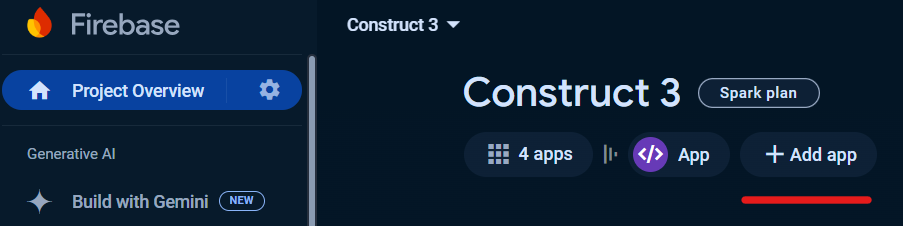
- (Optional) If you plan to use Firebase Realtime-Database, create a Database and reload the Firebase Console website
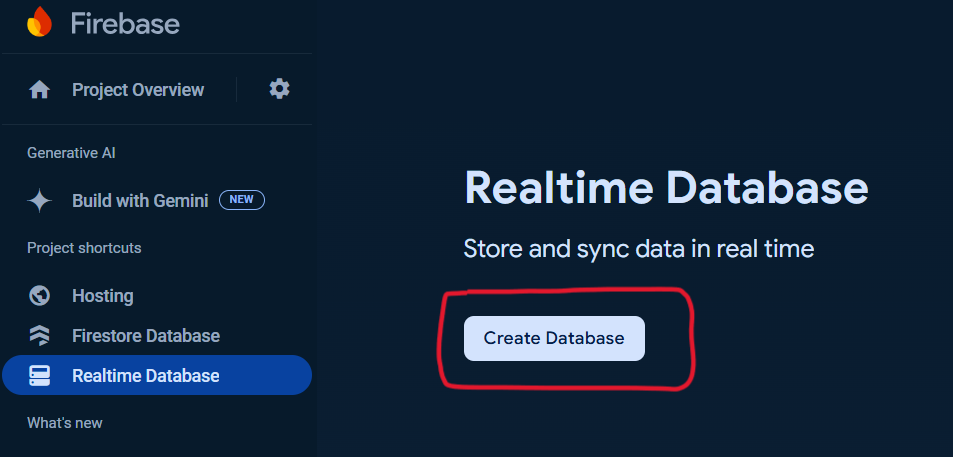
- Go to Project Settings in Firebase Console.
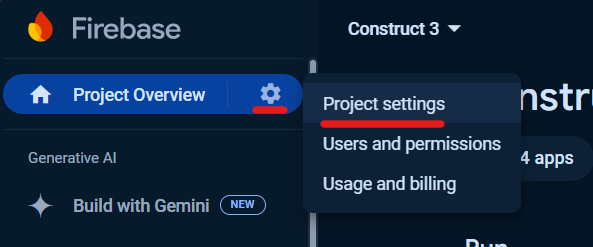
-
- Scroll down, then you will find your Web App.
- Click "Config".
- Click the Copy button to copy the Firebase Config data.
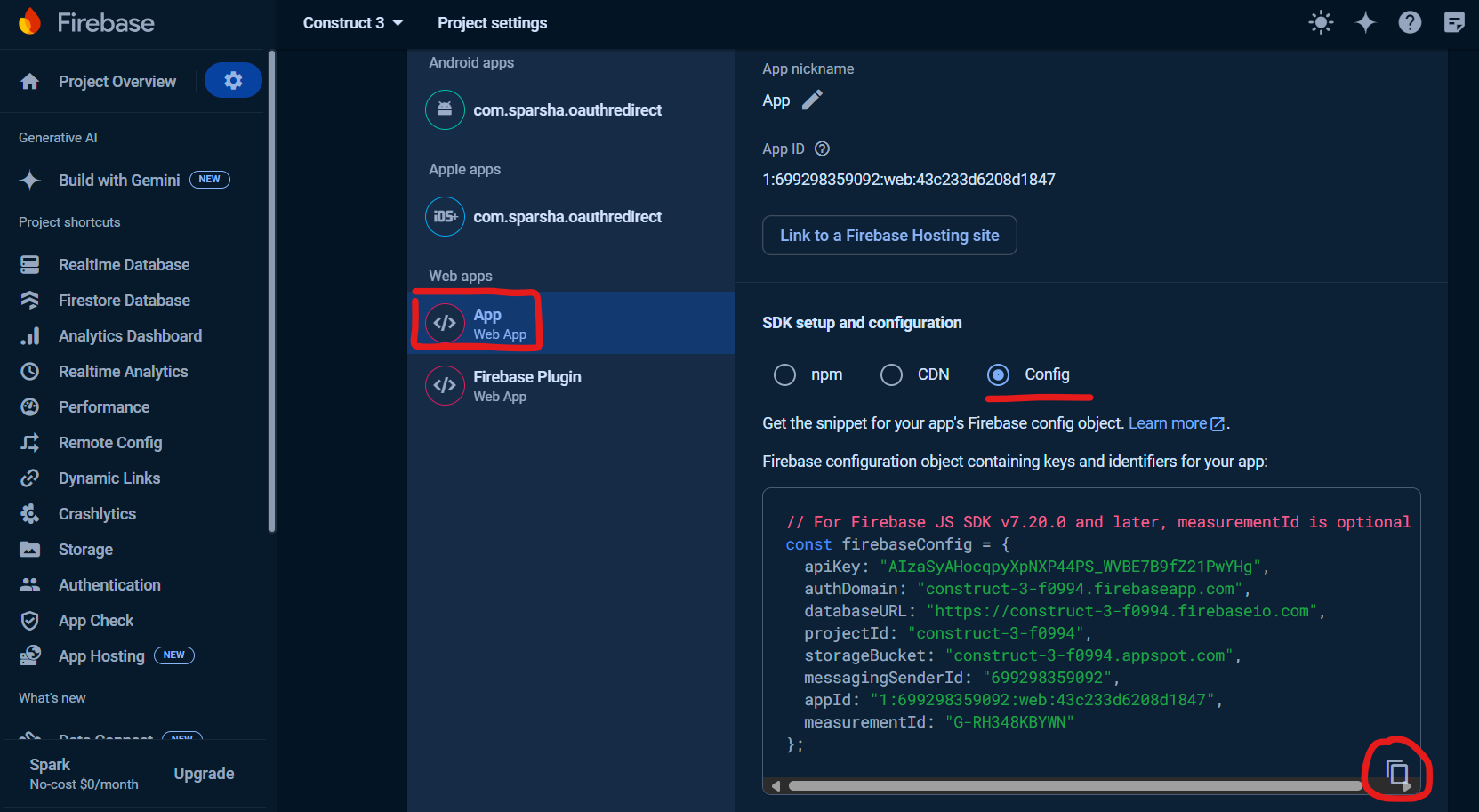
-
- Now in Construct 3 editor, add the Firebase SDK plugin. (This plugin used is to connect to Firebase.)
- Go to the Firebase SDK Plugin's Property Bar > SDK Configuration
- Paste the Firebase Config data here.
- For the Firebase Version, click the button: Check Latest Firebase Version
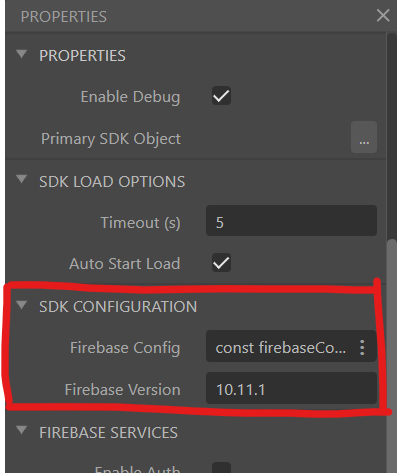
Set Up in Construct 3 Editor
- In the Firebase SDK plugin, Enable the Firebase Services you need in your project
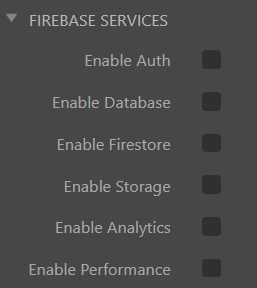
- Add the Firebase plugins you need in your project.
- After adding a Firebase Plugin, for each of the Firebase plugins, you need to "Choose SDK Object" from the Properties.
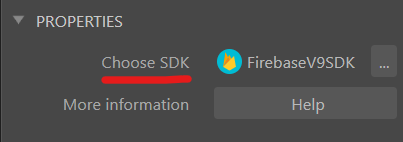 info
info(As it is possible to include more than one Firebase Project SDKs in one Construct 3 project, you must select an SDK object for each Firebase plugin. Example as to how you can include two or more Firebase Projects into one Construct 3 project is provided in the Examples of your purchased package)
-
- It is recommended to keep the First Layout almost empty and dedicated to the loading of Firebase SDK.
- Once Load is successful, go to the next layout, and start making your rest of the game from there.
- Go to the EventSheet of your First Layout.
- Now this event below is the safest way to know that your Firebase SDK has been Loaded successfully.
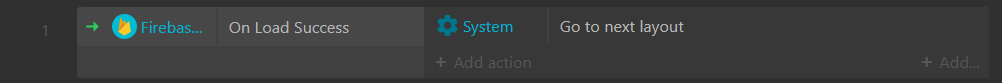
note(This is just a precaution to prevent any other Firebase action to trigger before Firebase SDK has been loaded successfully. Otherwise calling actions before a successful load might cause errors to freeze the game.)
- It is recommended to keep the First Layout almost empty and dedicated to the loading of Firebase SDK.
- Now you are ready to start with the rest of the Firebase plugins from the next Layout. Set up the Firebase Services you need in the next steps.
tip
Have a look at some Examples provided in the Firebase Plugin Packs for more guidance.
Download this C3 Project File to see how a recommended Project should look like
Download getting-started.c3p