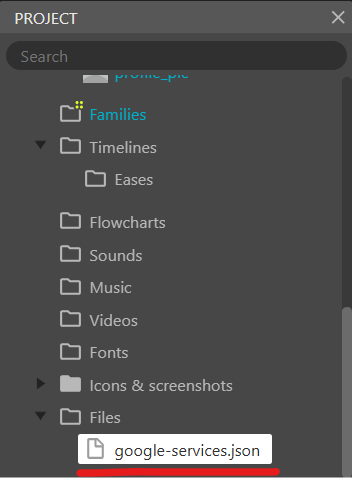Android Export
tip
These are some common steps that applies to both Auth PRO and Utilities PRO Packs.
Step 1: Add Android App in Firebase Console
- Go to Firebase Console Project Settings. Add an Android App if you dont have already.
- Copy app Package Name.
- Download the google-services.json file.
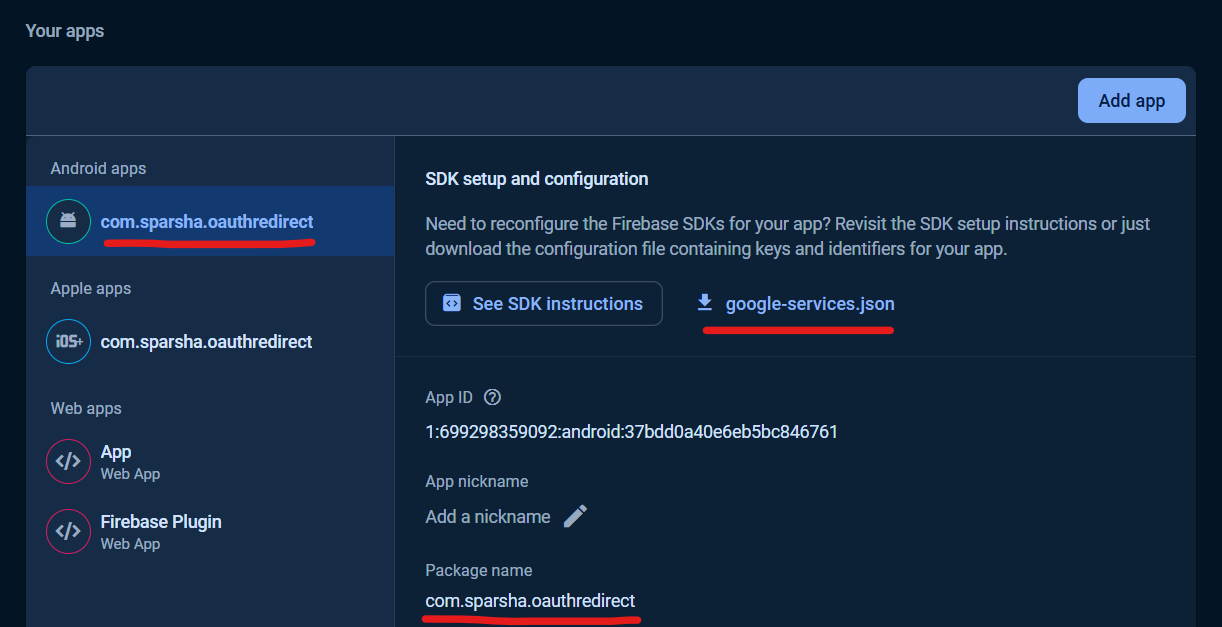
Step 2: Set C3 Project ID
You had copied the Package Name in the last step.
Now, in your Construct 3 Project Properties, paste this value in ID.
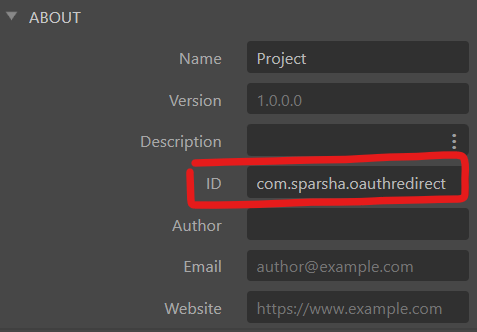
Step 3: Import google-services.json
Import google-services.json to Files in your Construct 3 project.