Set Up Authentication
Last Updated: 27 May 2024- Go to Authentication > Sign-in method
- Enable the required Sign-in providers by clicking on the Pencil icon
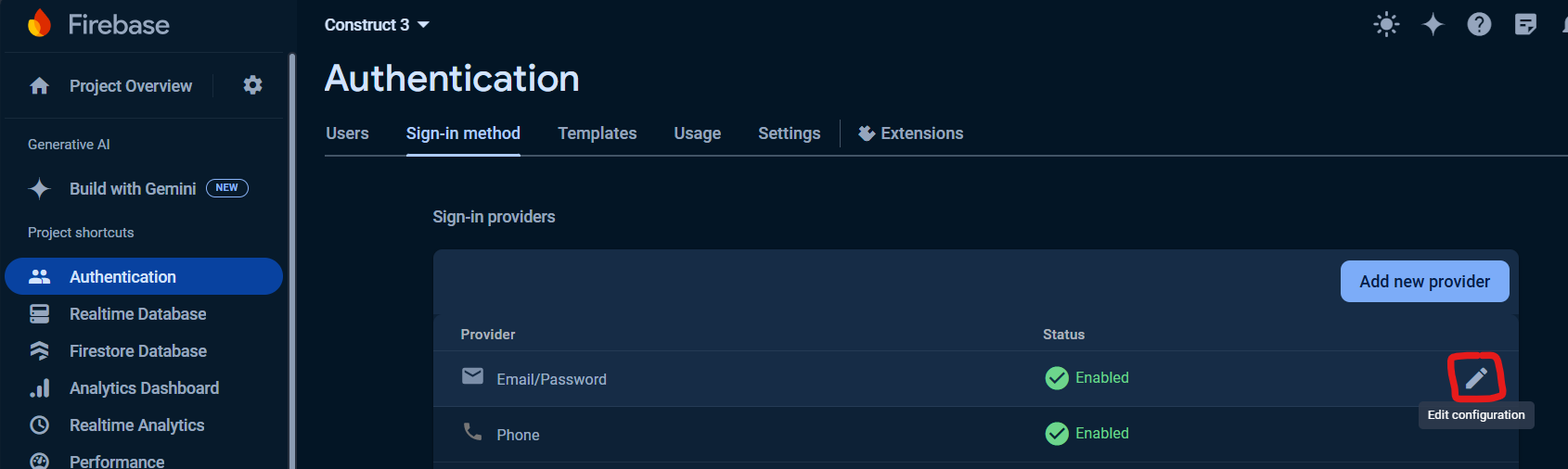
- You must add an authorized domain. Go to Settings > Authorized domains > Click on Add domain and enter
preview.construct.netso that it will allow access from Construct 3 preview.
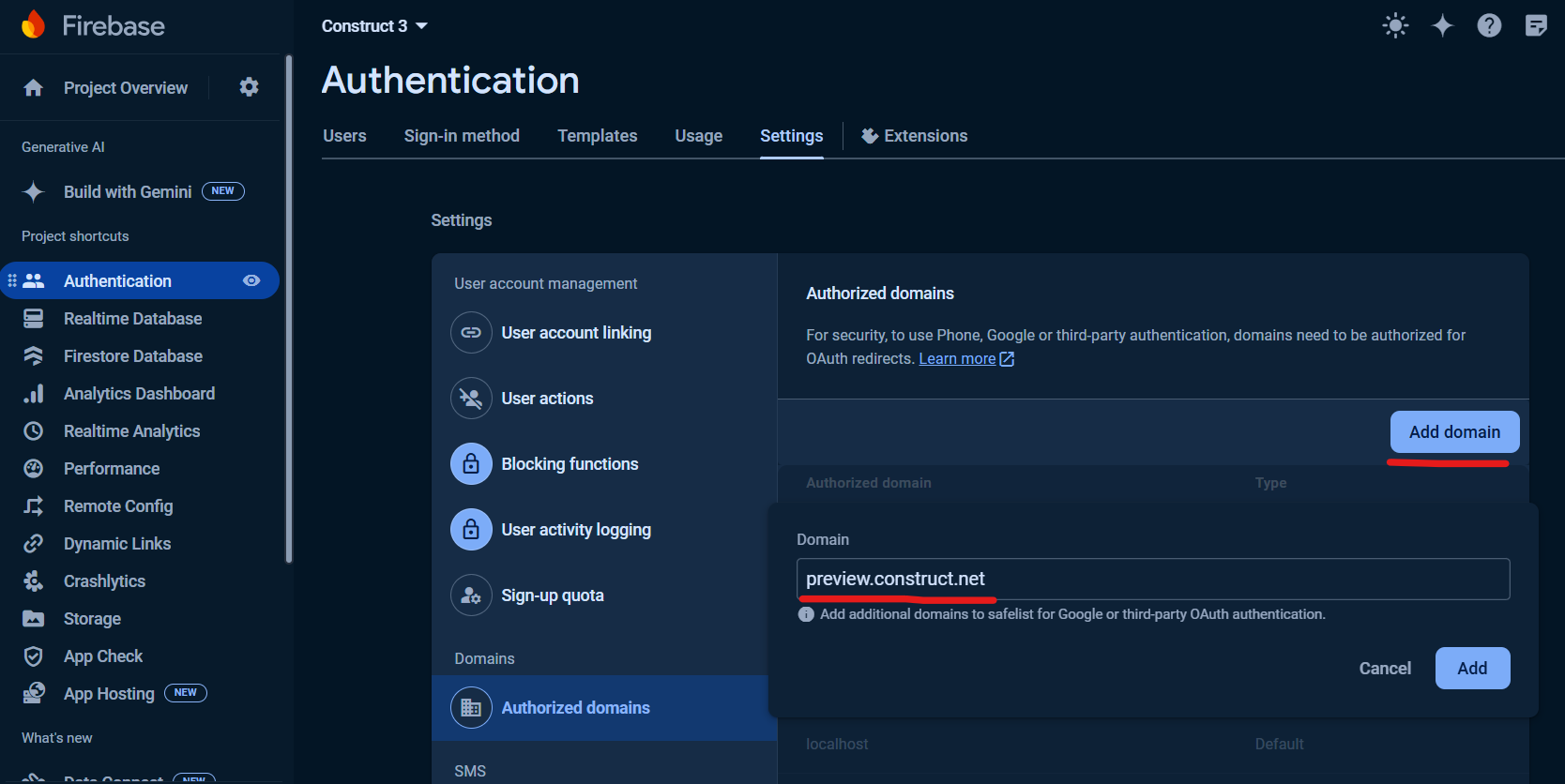
caution
This is required during development. When you publish the app and no longer working on it, remove preview.construct.net (instead replace with your own domain if required). You can always add it again later on.