Set Up Realtime-Database
Last Updated: 27 May 2024- Go to Database tab, scroll to Realtime Database and Create Database (if not already created before)
- Go to the Rules Tab, and replace everything with this text:
{
"rules":
{
".read": true,
".write": true,
}
}
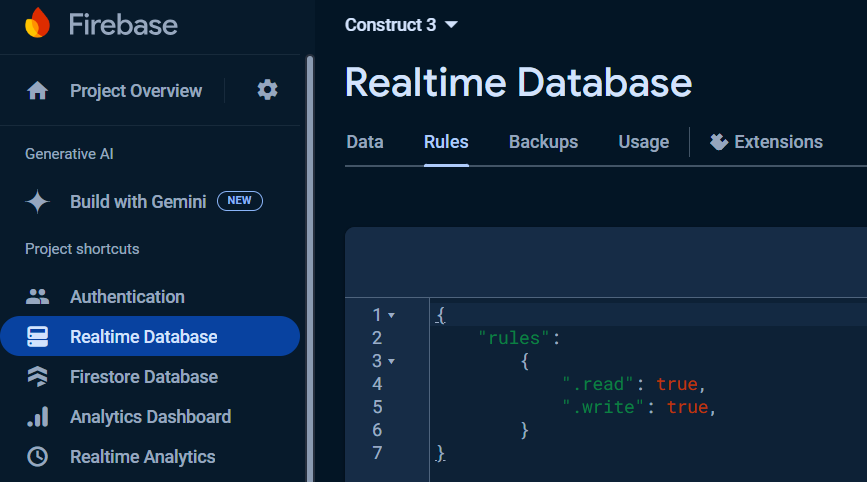
caution
This will make your database public (insecure), so anyone can get or modify any data. These rules are preferred when you are still developing your app.
If you are going to publish your app, you will need proper Security Rules to protect your database. To do so, check out this Doc:📄Secure Your Firebase Project.