Enable Facebook Login for Authentication
Last Updated: 30 Jan 2021note
Steps and UI visuals in the Facebook Developers page often change and it is hard to keep up with the changes. But they should be similar to the steps mentioned below.
Step 1
- Open https://developers.facebook.com/apps/
-
- Click Create App
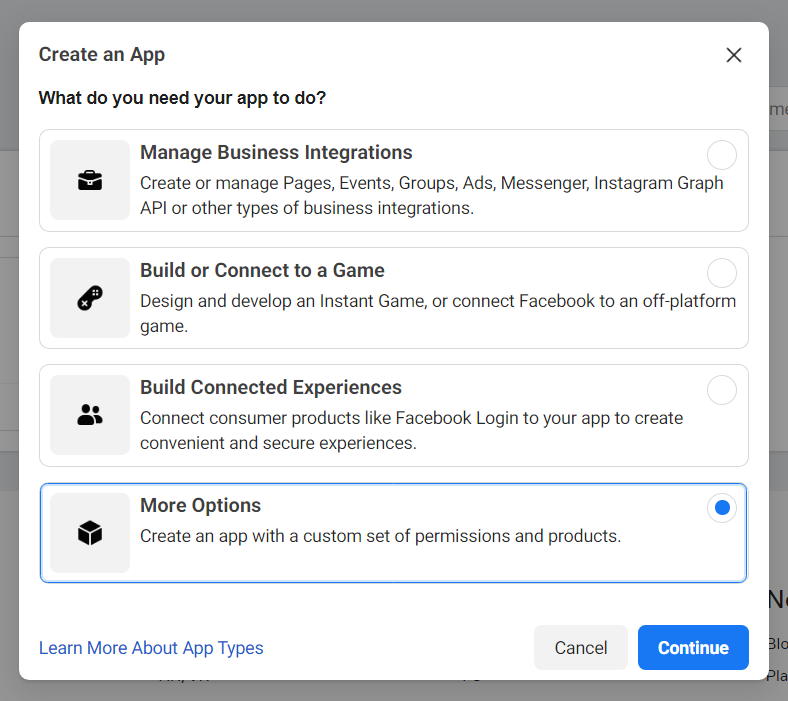
- Select More Options > Something Else
- Click Create App
Step 2
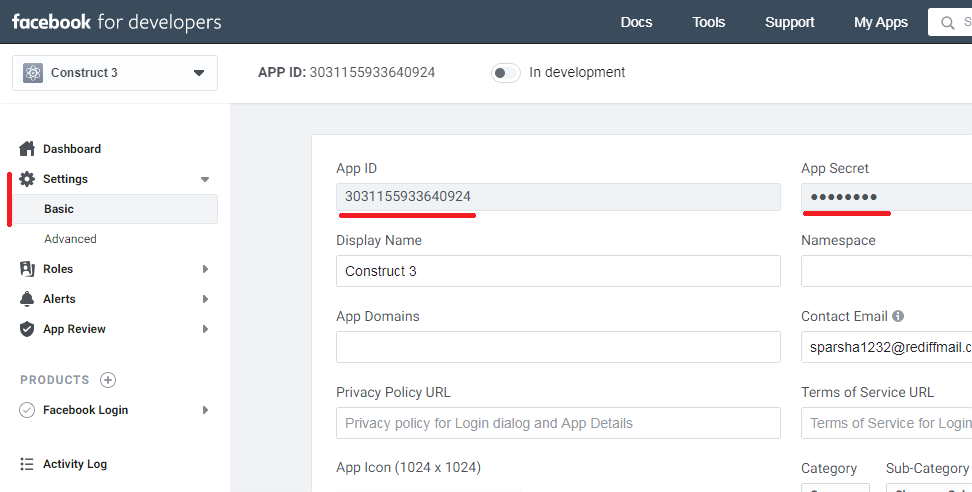
- Go to Settings> Basic
- Copy App ID, App Secret
Step 3
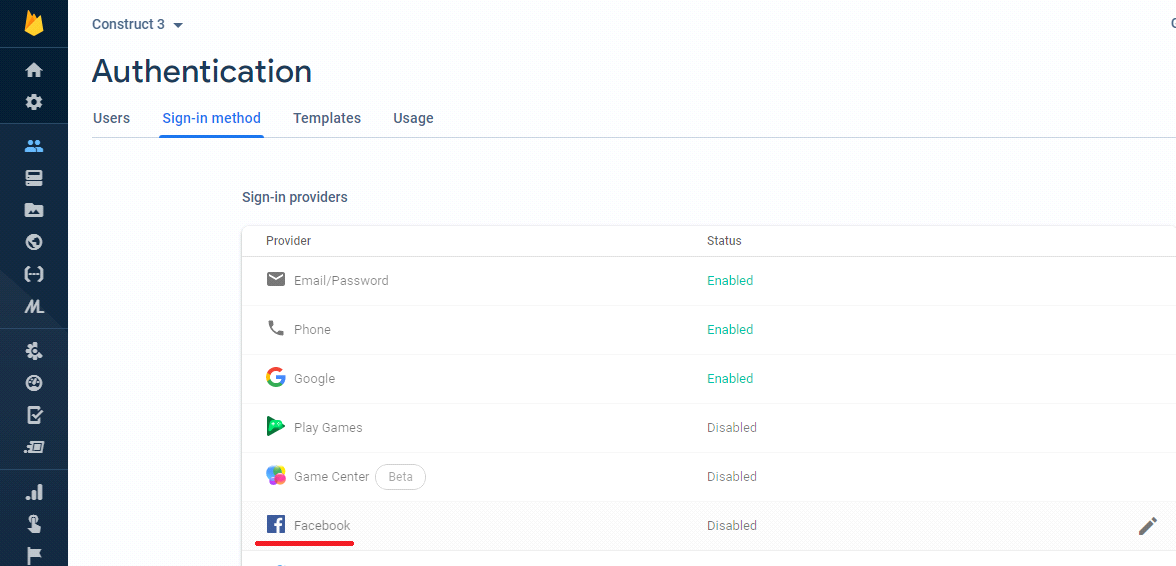
- Open Firebase Console
- Go to Authentication> Sign in method> Facebook, then Press on Edit button
Step 4
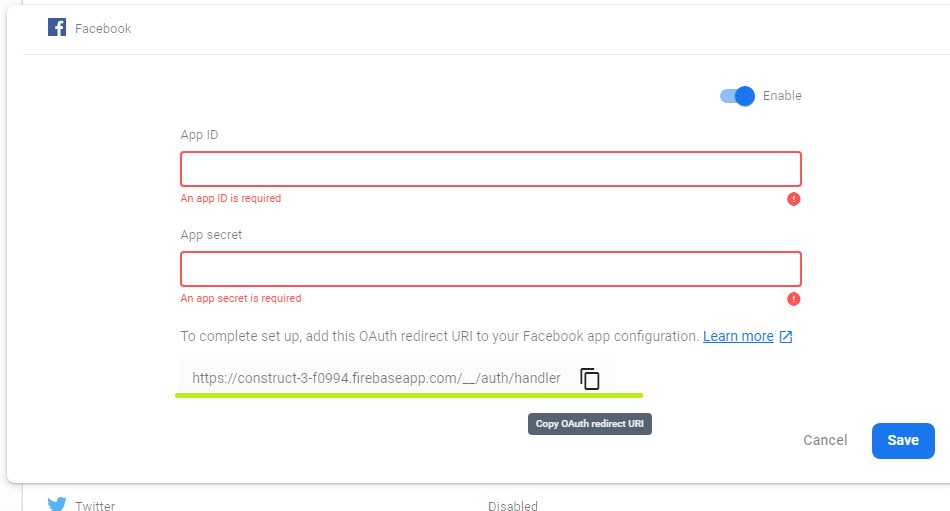
- Enable Facebook
- Paste APP ID and App secret
- Copy the OAuth redirect URI link
Step 5
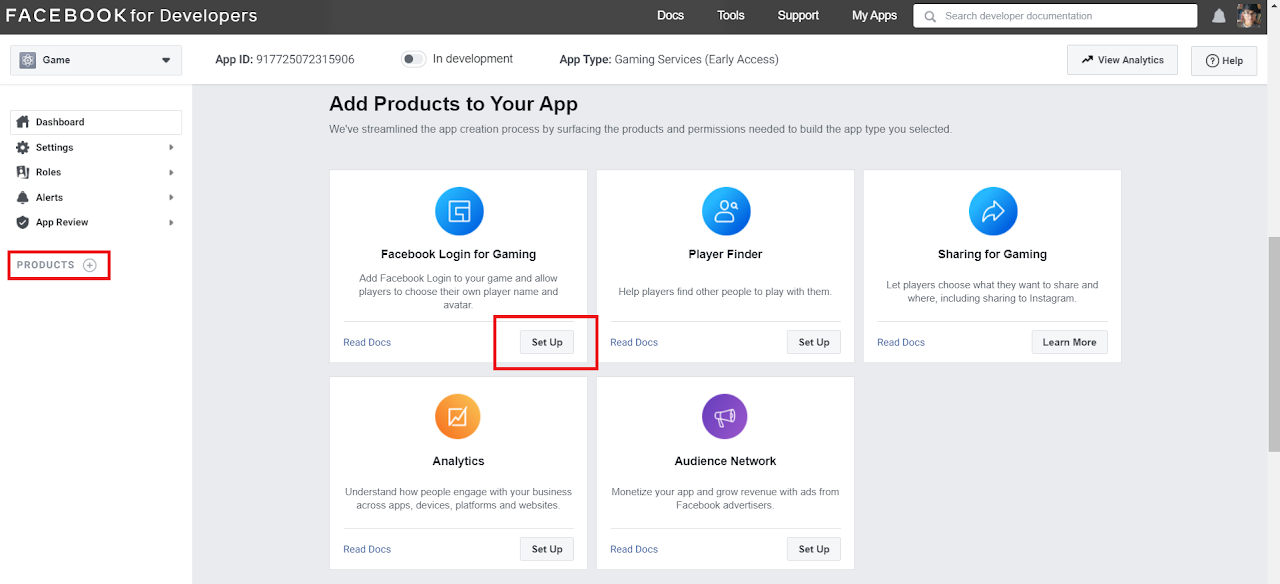
- Click on the Products "+" icon from the left panel and then click on Set Up button under Facebook Login card.
- Go to PRODUCTS> Facebook Login for Gaming
- Paste the OAuth Redirect URI
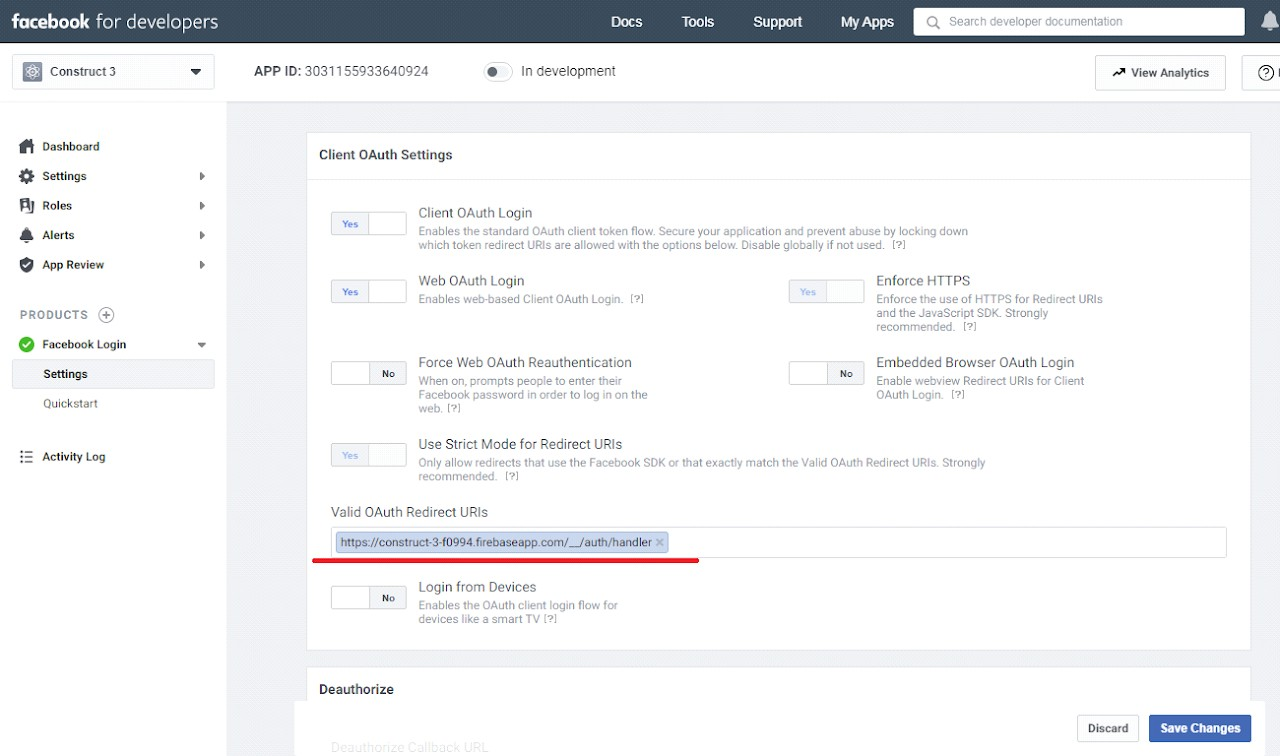
Step 6
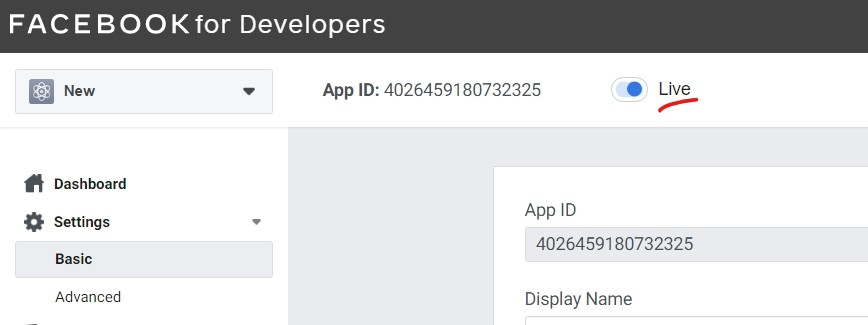
- Click on the "In development" Toggle Button to turn on "Live" Settings for your Facebook App.